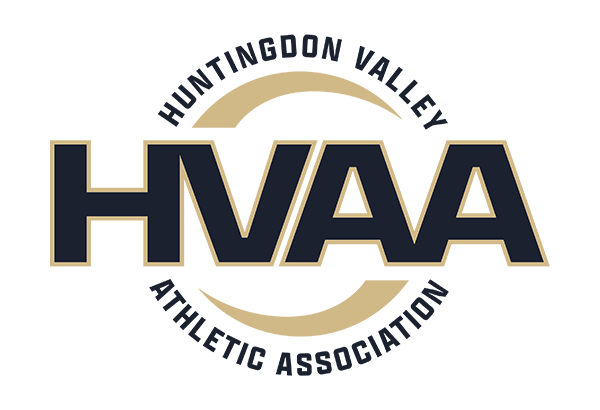Score Reporting for Coaches
REPORTING YOUR GAME SCORE
STEP 1: Click this link on your phone, iPad, or computer. http://maysa.demosphere.com/PhoneItIn/
STEP 2: Input the HVAA PIN #1140
STEP 3: Enter Game #, which can be found on your team’s schedule, all the way on the left-hand side. The information for the game you are entering will pop up.
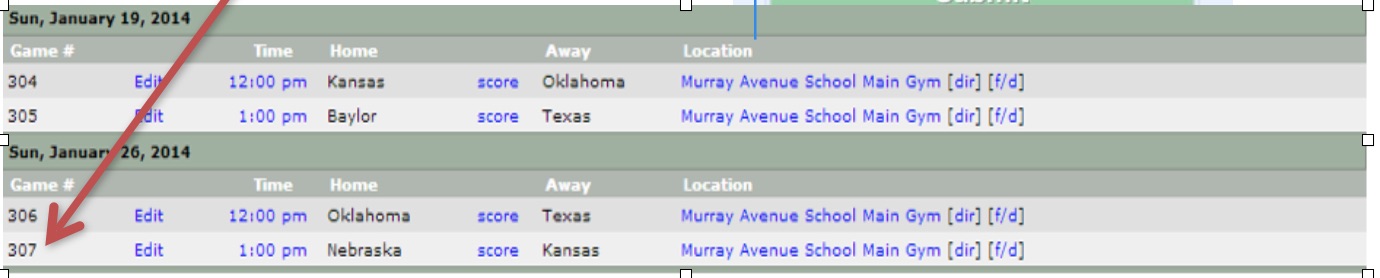
STEP 4: Confirm that you are adding scores to the correct game, and then click "CONFIRM."
STEP 5: Enter the scores and hit SUBMIT, and the website will update.
*Repeat as needed for any additional scores that need to be reported.